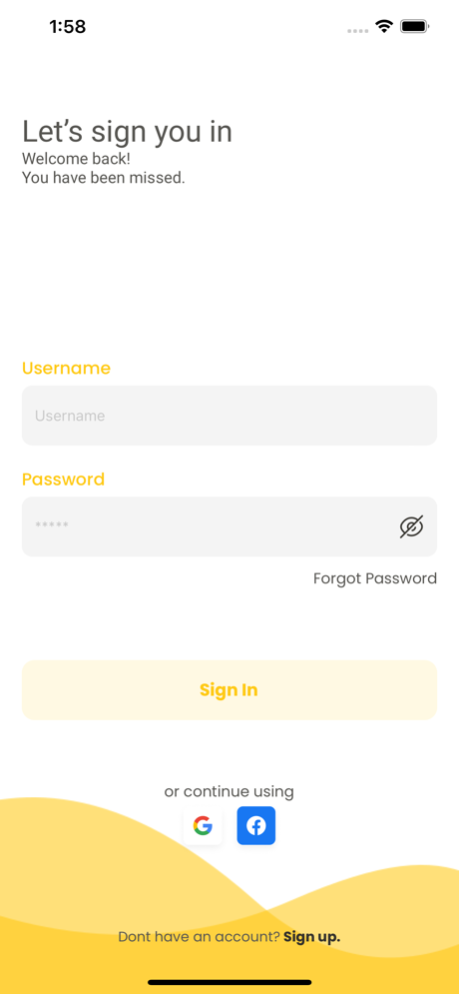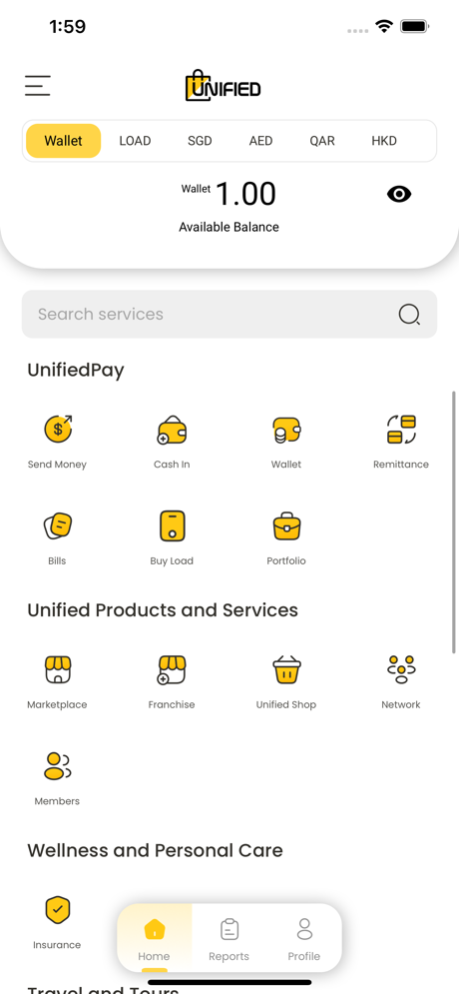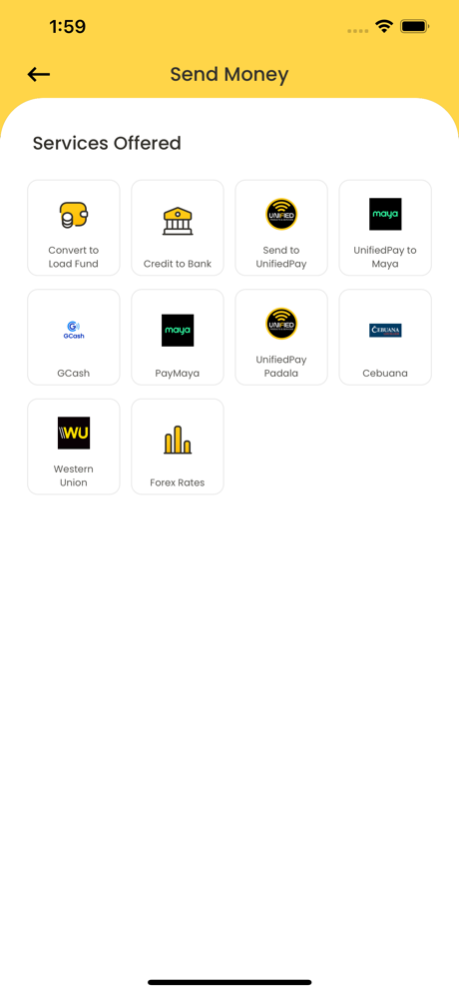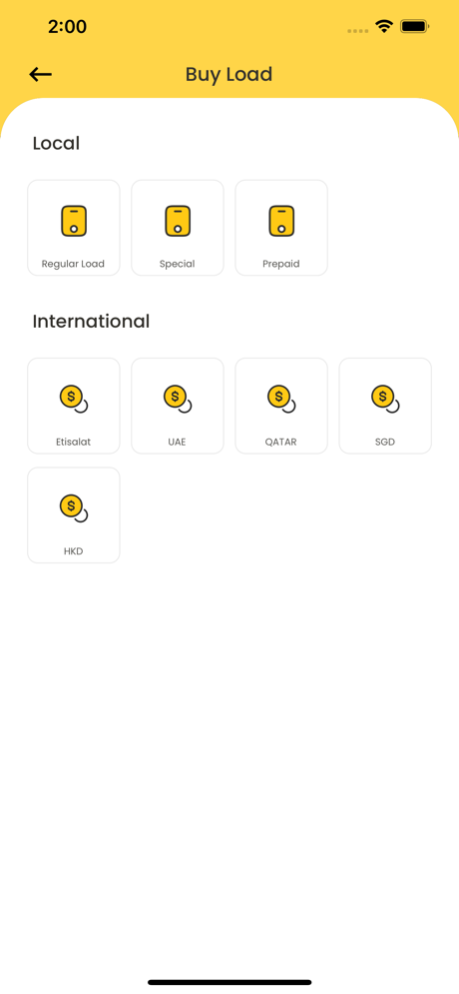UNIFIED PRODUCTS SERVICES 1.2.26
Free Version
Publisher Description
Unified Products and Services Mobile offers a quick and easy way technology-based services, such as remittance, bills payment, universal loading and networking. It provides various dealership packages and franchise that empowers global communities towards attaining financial freedom and economic stability.
UNIVERSAL LOADING
-You can start a loading business to load all local networks(GLOBE, SMART, SUN CELLULAR), SINGTEL, STARHUB AND M1 and also prepaid cards.
BILLS PAYMENT
-Unified Products and Services Bills Payment provides Fast, Secure and Convenient online bills payment solutions. As long as you have internet connection, you can manage your entire bills payment process on your mobile phones anytime and anywhere.
REMITTANCE
-Unified Products and Services Remittance offers services like Ecash Padala, Ecash to GPRS outlet, Ecash to Ecash, Ecash to Load fund, Ecash to SGD Load fund, Smartmoney, Ecash to MyVisacard, Ecash to VisaCard, Ecash to credit to bank and remittance payouts like Iremit, Transfast and New York Bay.
NETWORKING
-All Unified Products and Services dealers may now also check their network details like genealogy, direct and indirect referrals, network points and income.
Nov 21, 2023
Version 1.2.26
Courier
- Pin Location
About UNIFIED PRODUCTS SERVICES
UNIFIED PRODUCTS SERVICES is a free app for iOS published in the Chat & Instant Messaging list of apps, part of Communications.
The company that develops UNIFIED PRODUCTS SERVICES is Global Pinoy Remittance and Services. The latest version released by its developer is 1.2.26.
To install UNIFIED PRODUCTS SERVICES on your iOS device, just click the green Continue To App button above to start the installation process. The app is listed on our website since 2023-11-21 and was downloaded 22 times. We have already checked if the download link is safe, however for your own protection we recommend that you scan the downloaded app with your antivirus. Your antivirus may detect the UNIFIED PRODUCTS SERVICES as malware if the download link is broken.
How to install UNIFIED PRODUCTS SERVICES on your iOS device:
- Click on the Continue To App button on our website. This will redirect you to the App Store.
- Once the UNIFIED PRODUCTS SERVICES is shown in the iTunes listing of your iOS device, you can start its download and installation. Tap on the GET button to the right of the app to start downloading it.
- If you are not logged-in the iOS appstore app, you'll be prompted for your your Apple ID and/or password.
- After UNIFIED PRODUCTS SERVICES is downloaded, you'll see an INSTALL button to the right. Tap on it to start the actual installation of the iOS app.
- Once installation is finished you can tap on the OPEN button to start it. Its icon will also be added to your device home screen.